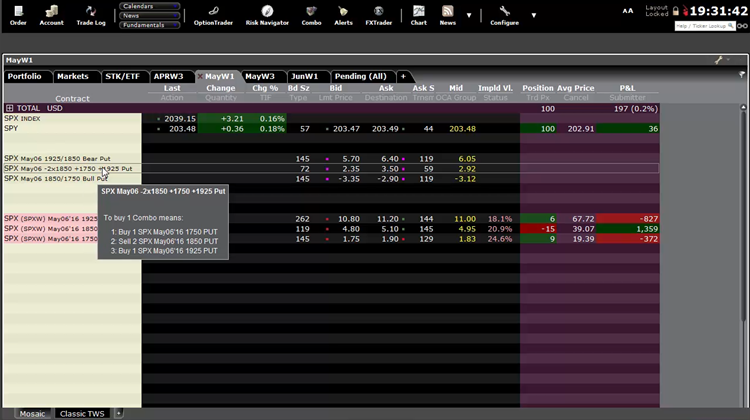I've used Interactive Brokers for many years. I still prefer the Classic Trader Work Station (TWS) probably because I've used it for over 10 years. A friend of mine was telling me that he was making order entry mistakes of occasionally buying when he wanted to sell or selling when he wanted to buy. I used to have this problem too until I created a way to keep things more organized in Trader Work Station (TWS).
Video Walk Through
This video is a walk through of how I setup TWS and define my complex option orders so I always know if the trade I'm entering is to open or to close.
In Summary
- Use Class TWS mode
- Add tabs to keep different option expirations separate. I use mmmww format. For example: MayW1 is the May – Week 1 option expiration. MayW3 would be the May week three (or regular monthly expiration).
- To monitor futures contracts, use the continuous futures contract.
- Add the “Portfolio” tab to show all open positions
- Use the “Combo” button to build complex orders
- When entering combo positions, create the spreads that you would ENTER or OPEN a new position with. This let's you always open by BUYING the combination. SELLING the combination would close the combination.
- Use the Capital Discussions Option Pricing tool to manually calculate the price of a combination spread.
- Be careful of setting your spread price (watch the video)
I hope this video helps keep you organized using Interactive Brokers Class TWS.