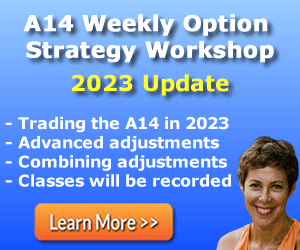I wrote the original code for the member's site frameworks many years ago. CSS has changed quite a bit since the old days. I decided to start moving the code to a new CSS a few years ago.
The latest change is to incorporate CSS Grid.
CSS Grid is a great way to replace using tables and other old-fashioned ways of aligning elements for a layout. The code is much cleaner, smaller, easier to read and easier to maintain.
One nice benefit of CSS Grid is elements adapt to the width of the screen available. If you are looking at a page from a desktop or a tablet or your phone, CSS Grid adapts quite easily.
I have been doing testing on CSS Grid for a few weeks and I really like it. I just turned it on in the member's web site. You'll see you can now use the full width of your screen and the website will stretch to fill in the content.
As an example, I noticed Option Elements is defunct but I liked the S&P 500 Settlement Data there. I've recreated it at Aeromir. No login is required to view it:
https://my.aeromir.com/go/c.settlement-data
You'll notice if you resize your screen, the columns will wrap around to the next row as the screen width shrinks. This is very cool and was easy to implement.
I hope you enjoy the new layout. I'll be tweaking the older code to take advantage of the more flexible layout tools. I also plan to redesign the class pages and the main dashboard.
More work for me but I'm sure everyone will enjoy it.