I've used Interactive Brokers for about 15 years. I was recently reviewing my Market Data Subscriptions and realized that there are a lot of choices for new users of Interactive Brokers to navigate.
If you are an option trader who primarily trades the U.S. equity indexes, here's what you need to do:
Step 1: Login to your Account Management home on the Interactive Brokers web site.
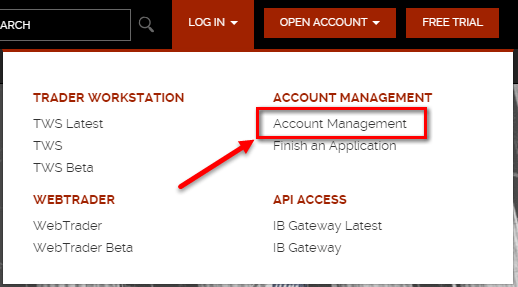
Step 2: Navigate to “Manage Account” > “Trade Configuration” > “Market Data”
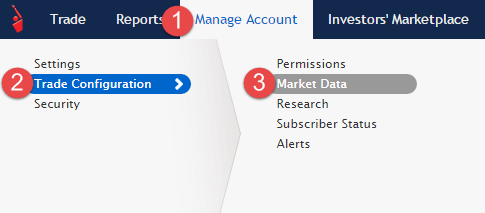
Step 3: Click on the “Market Data Assistant” button.
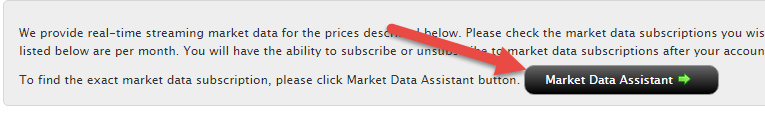
Step 4: Enter the symbol you want to trade and find where it's traded. Notice if the symbol you want to trade is included in the “US Value Bundle” or not.
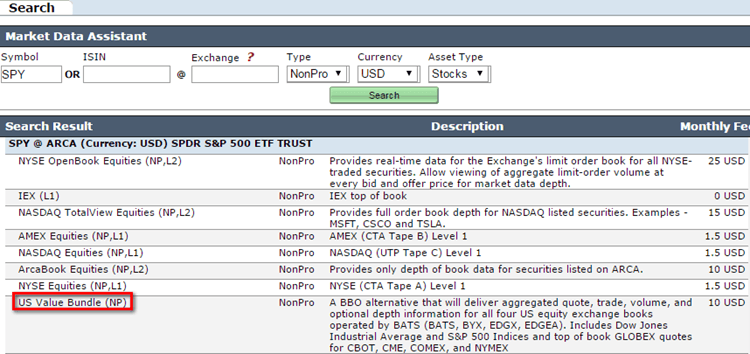
Step 5: The “US Value Bundle” and “US Options” are normally all you need to trade the US equities, equity indexes and options. There are some exceptions but this is a good setting for most people.
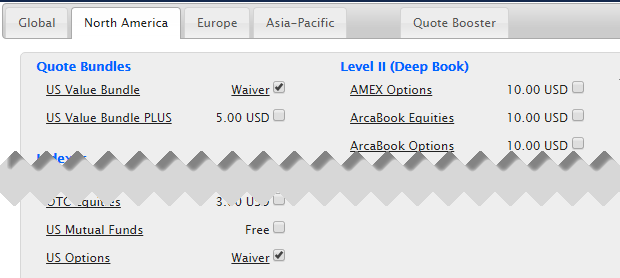
Step 6: After you make your selections, click the “Confirm” button at the bottom of the page. You'll be asked to confirm your status (normally non-professional) and then you'll see a summary of what you are subscribed to.
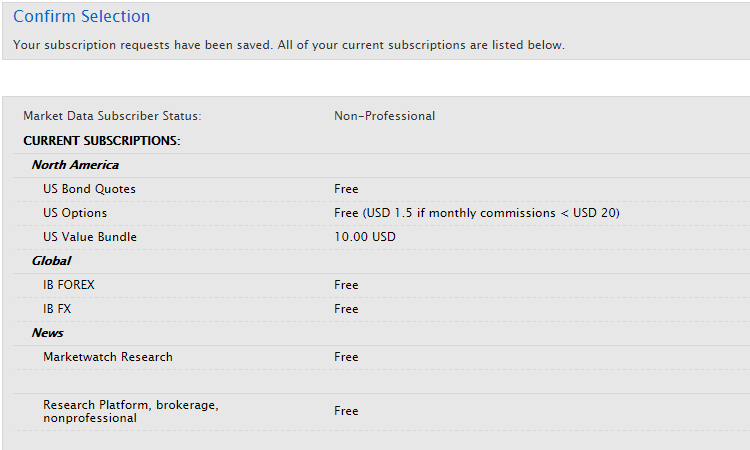
Step 7: Restart Trader Workstation (TWS) to have your new market data choices reflected in TWS.
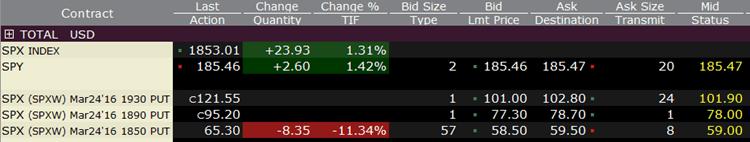
Summary
By carefully selecting the market data you subscribe to, you won't over-pay for data you aren't using. See if the US Value Bundle and US Options are all you need or not. You can potentially save yourself some money!

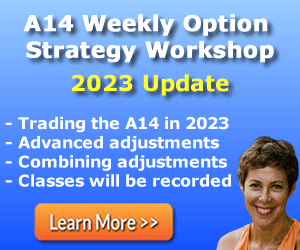
IB seemed a little daunting at the start; appreciate the shared experience.
Tom, Thank you for your service Sir. I am just setting up my account and I see US value bundle but nothing for US options.
Thank you
Gary
Thanks Gary! I have OPRA (US Options Exchanges). Here’s my current market data subscriptions: http://i.imgur.com/OG9qkMW.png
Great info. I have a question regarding data fees for forex. I’m using a bridge to trade from an MT4 platform to IB and looking for an MT4 broker that is closest to the IB data feed since we are unable to import IB data feed into MT4. Any help would be greatly appreciated.